Hello all! This is just a quick tutorial for how to download your Wearing History E-Patterns from my website at http://wearinghistory.clothing after you’ve placed your order. The e-pattern should be available IMMEDIATELY after your order has been placed and payment has been confirmed. This is usually right away!
Download From Your Order Confirmation Email
The number one EASIEST way is to go from your order confirmation email. If this didn’t show up in your inbox, it may have gone to your junk mail folder, so check there.
The email title will be: Your Wearing History Order Confirmation (#YOUR ORDER NUMBER HERE)
Open the email.
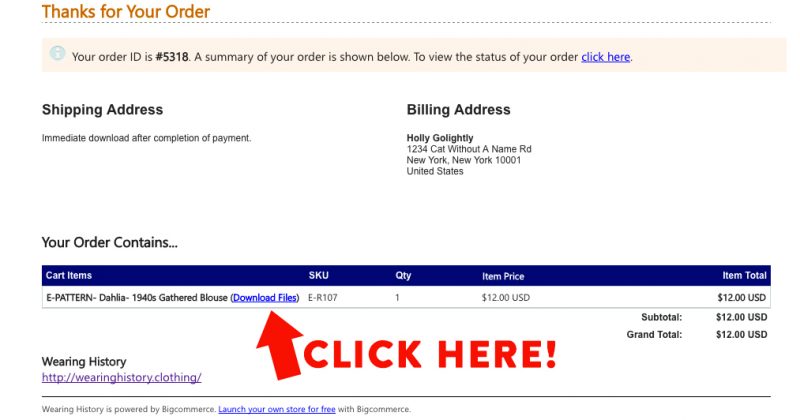
Click where it says “Download Files”
You will be taken to the Wearing History Website. Log in if you have to with your user name and password.
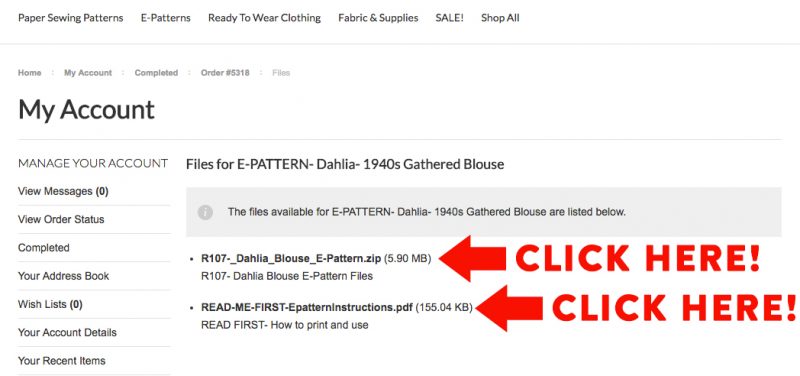
This is your page for your pattern downloads. DOWNLOAD ALL FILES. It’s important to read the HOW TO PRINT AND USE file before printing your e–pattern.
Click on them. They will be downloaded to your computer.
Unzip the folder (some computers do this automatically).
That’s it!
What if I didn’t get the order confirmation email? You can still access your files!
If you put a typo in your email address or you have a super crazy email filter, you may not have gotten an email. Not a problem! You can download directly from the Wearing History Website.
To do this, go to THIS PAGE to login.
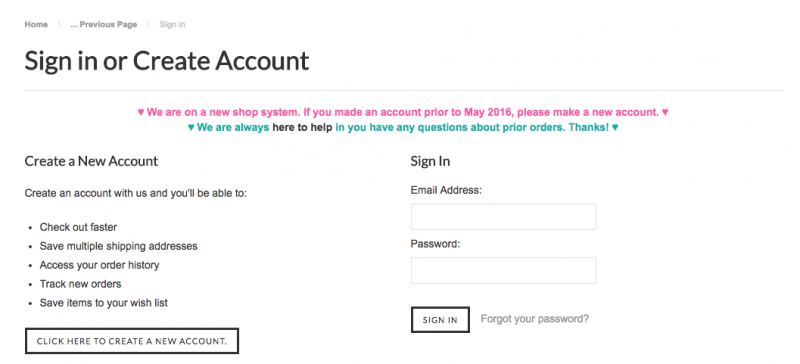
ENTER YOUR email address and password. If you’ve forgotten your password, go get that sorted with the “Forgot your password” link and THEN log in.
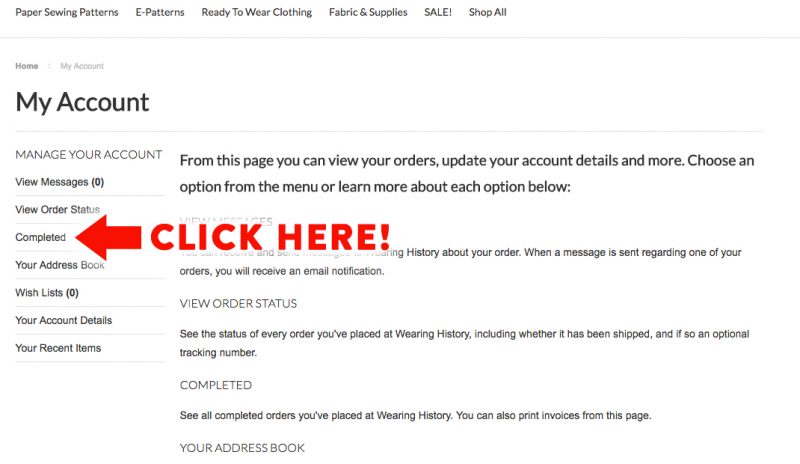
This is your landing page after you log in. Click on COMPLETED on the left hand column.
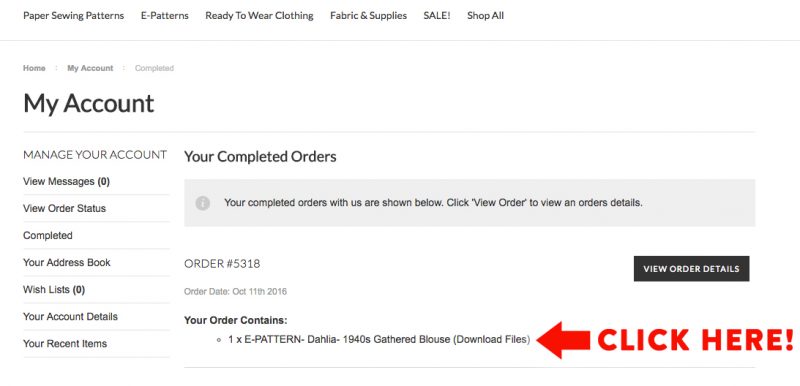
This page shows your completed orders. You can see all orders placed on the site. Under the order number will be your E-pattern download links.
Click on “Download Files”.
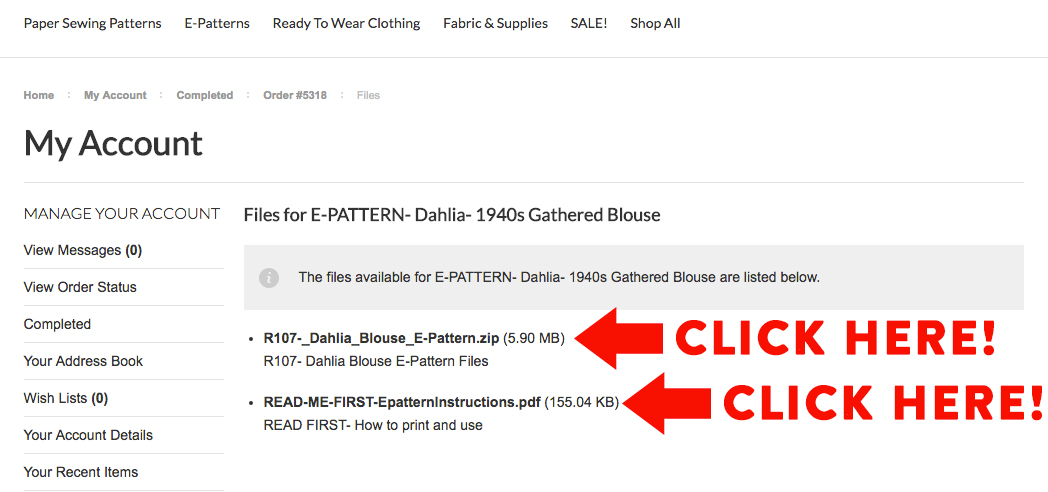
This is your page for your pattern downloads. DOWNLOAD ALL FILES. It’s important to read the HOW TO PRINT AND USE file before printing your e–pattern.
Click on them. They will be downloaded to your computer.
Unzip the folder (some computers do this automatically).

Marilee
March 8, 2017 at 8:57 pm (8 years ago)Good point. I hadn’t thhuogt about it quite that way. :)
Lela Guzman
April 10, 2017 at 7:29 pm (8 years ago)Hello my name is Lela Guzman and I just wanted to send you a quick note here instead of calling you. I discovered your How to Download Your Wearing History E-Pattern – Wearing History® Blog website and noticed you could have a lot more hits. I have found that the key to running a popular website is making sure the visitors you are getting are interested in your subject matter. There is a company that you can get keyword targeted traffic from and they let you try the service for free for 7 days. I managed to get over 300 targeted visitors to day to my site. http://soheavyblog.com/1m